Click Here to be redirected to the Aboutme manual page, with information regarding all options available.
How to Turn Off the About Me Page or Aboutme page from the Root site. www.YourSite.com
Use the Distributor Search function to bring up the username base.
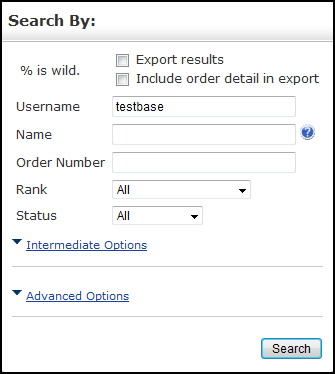
If you simply want to edit the contents of the Aboutme page that show up on your Corporate site, click the Members Link, then click Tools and Settings, then click Website. You can edit the Story and the Picture here.
Click the Members Link.
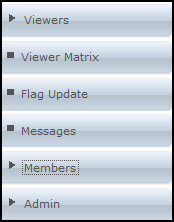
Then click Tools and settings.
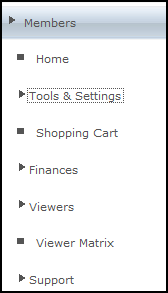
Then click Website.
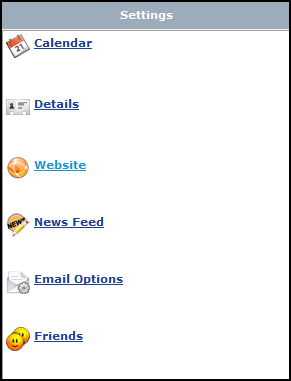
This will then take you the Website maintenance page, where you have the ability to edit the users preferences. In order to hide the About me link simply click yes, then update.
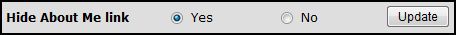
Click update.

Once you have clicked update, the page should automatically refresh and a confirmation message should be displayed at the top of the page.
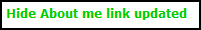
To Turn the about me page off for user Base (which is who you technically are on if you go to www.yourdomain.com ) or any other user:
Bring up username base (or any other user) in Distributor Search.
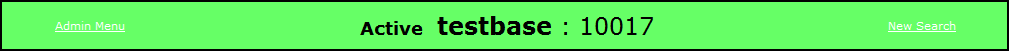
You can see down towards the Notes section a section called "Personal Preference" at the far right of this box you can see "hide about me link" or not.
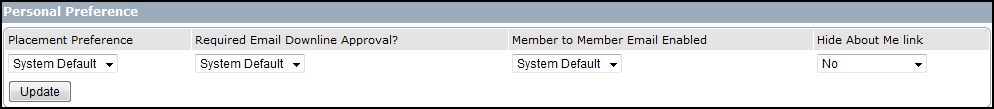
Set to yes for base and the Aboutme link will be removed for this user so will no longer show on your corporate site.
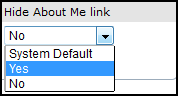
Once you have choosen your preferred option, click update. Which is located under Placement Preference under Personal preference.

How to Turn OFF the About Me Page or Aboutme page from the members lounge.
First you login with your login information, from the Members login page. You enter your Username or Email, Password and the 4-Digit code displayed and click 'Submit'.
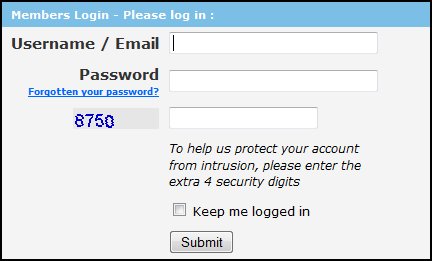
Click on Tools & Settings in the left hand menu.
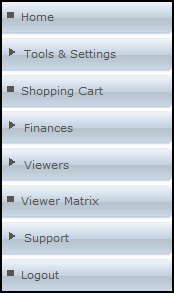
Then click on Website.
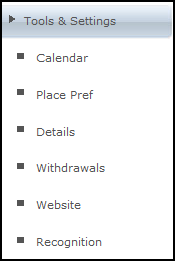
Hiding the "about Me" page from view:
Normally, when new members come to join up they will enter the sponsor's name into the URL.
This will result in a set of page menus which include the "About Me" page, where they can view the sponsor's details.
Setting the radio button to 'No' will show the "About Me" page.
Setting the radio button to 'Yes' will hide the "About Me" page.
If you do not want your "about Me" page to be viewable:
Select the 'Yes' button then click 'Update':
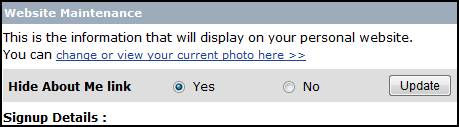
You will see a change confirmation at the top of the page:

